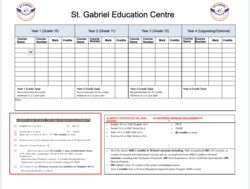Semester Courses (Approximately 18 weeks of instruction plus final exams week)
- Semester based cohorts follow a weekly schedule similar to what you might find in a traditional high school.
- Semester one (S1) begins in the first week of September and ends in the last week of January.
- Semester two (S2) begins in the first week of February and ends in the last week of June.
- Semester based students are able to register for multiple courses.
Semester core courses offer weekly face-to-face or online seminars for students who find classroom-based instruction a benefit to their learning.
For specific start and end dates, please reference our calendar on our school website.